- Model: GearUP WM50
- Connectivity: Bluetooth 5.2 + 2.4GHz Wireless
- Charging Port: USB Type-C
- Battery Type: Built-in rechargeable lithium battery
- Warranty: 6 Months warranty
Features:- Ergonomic vertical design – promotes natural wrist position
- Dual connection modes: 2.4G USB Receiver & Bluetooth 5.2
- Built-in rechargeable lithium battery with USB charging
- Adjustable DPI sensitivity for precise control
- Power-saving sleep mode
- Mode-switchable button for easy Bluetooth pairing
- LED indicator for mode and charging status
- Silent click buttons – ideal for quiet environments
- Compatible with Windows, macOS, Android, and Linux
Specifications:
- Model: GearUP WM50
- Connectivity: 2.4G Wireless (USB Receiver) + Bluetooth 5.2
- DPI Settings: Adjustable (usually 800 / 1200 / 1600 DPI)
- Battery Type: Rechargeable Lithium Battery (Built-in)
- Charging Time: Approx. 1–2 hours
- Usage Time: Up to several days on a single charge
- Charging Indicator: Red while charging, green when full
- Switch Key: Located at the bottom to toggle power and mode
- Bluetooth Name: BT5.2 Mouse (visible during pairing)
- Weight: Lightweight and travel-friendly
- Material: High-quality ABS plastic
- Compatibility: Windows 7/8/10/11, macOS, Linux, Android tablets/smartphones with OTG support
Benefits & Usability:
- Supports healthy wrist alignment and relieves pressure on tendons
- Easy to carry and use anywhere – home, office, or travel
- No need to install drivers – plug and play functionality
- Great for multitasking across multiple devices
- Saves cost over time with a rechargeable power source
- Ideal for professionals, freelancers, gamers, and students
Why Choose This Product:
- Designed for all-day comfort and efficiency
- Dual connection means more flexibility across devices
- Reduces risk of repetitive strain injury (RSI)
- Energy-efficient with auto-sleep function
- Strong wireless signal with smooth cursor control
- Excellent value for a productivity-enhancing accessory
Packaging Content:
- 1 × Vertical Wireless Ergonomic Mouse
- 1 × USB Receiver (located at the mouse base)
- 1 × USB Charging Cable (standard Android type)
- 1 × Instruction Manual (multilingual)
How to Use
Option 1: 2.4G Wireless Connection
Use this mode if you prefer a simple USB plug-and-play method.
Step-by-Step:
- Take out the USB receiver from the bottom of the mouse.
- Insert the receiver into a USB port on your computer.
- Turn on the switch at the bottom of the mouse (usually labeled “switch key”).
- The mouse will automatically pair with your computer. You can start using it immediately.
Tip: If the cursor doesn’t move smoothly, use a high-quality mouse pad for better performance.
Option 2: Bluetooth Connection
Use this if your device supports Bluetooth and you want to save a USB port.
Step-by-Step:
- Turn on Bluetooth on your computer or device.
- Turn on the mouse using the bottom switch.
- Press and hold the mode switch button until the Bluetooth indicator starts blinking.
- On your device, search for BT5.2 Mouse in the list of Bluetooth devices and connect.
- Once connected, the blinking light will become steady or stop.
Switching Bluetooth Devices
If you want to connect the mouse to another Bluetooth device:
- Press the mode button once – the indicator blinks slowly.
- Press and hold the mode button until it blinks rapidly.
- On the new device, search for BT5.2 Mouse and pair.
Charging the Mouse
- Plug in the included USB charging cable to the mouse and a power source (USB port, phone charger).
- The red light means charging is in progress.
- When the light turns green, the battery is fully charged – unplug the charger.
⚠️ Warning: Do not expose the battery to fire or high temperatures to avoid explosion risk.
Sale!
GearUP WM50 Ergonomic Bluetooth Wireless Vertical Mouse
Original price was: 1,790৳ .1,200৳ Current price is: 1,200৳ .
Out of stock





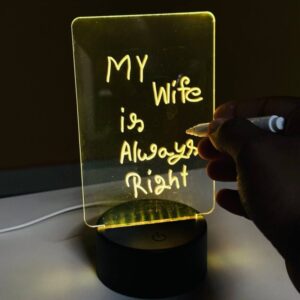



Reviews
There are no reviews yet.